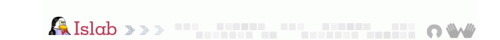So I’ve decided to stop squatting and get my own place at www.iheni.com. All previous posts and comments are present and correct together with links. If you’ve tagged pages in del.icio.us or elsewhere you may want to resave the links as the redirects are not set yet but *should* be shortly. You can also grab the RSS feed in the new site. I’ll be tinkering under the bonnet over the next week or two but other than that it’s business as usual.
I’m just moving my account so things will not quite be how they’re meant to be. Content remains unchanged it’s the other stuff I’m just sorting out. Should be back to normal soon.
Posted in news | 2 Comments »
Chris Heilmann over at Yahoo! UK, has come up with a genius piece of script to convert accessible data tables to charts using the Google Chart API. This means that people browsing with screen readers can access the the data while allowing users of traditional browsers to view the actual charts. The concept is a little bit like how Excel’s chart wizard can convert the tabular data into a graph or chart.
I love this because reading data in a table can be a frustrating and unforgiving task. A table is often a good way to collect and collate the data, but not always the best way to present and make sense of it. Using a visual aid such as a graph or chart makes the data so much easier to follow and is also in line with that often overlooked Web Content Accessibility Guideline 1.0 (WCAG) checkpoint 14.2 “Supplement text with graphic or auditory presentations where they will facilitate comprehension of the page”.
This is only one part of the story however. When testing his solution Chris asked Victor Tsaran, one of the key accessibility people at Yahoo!, and also a screen reader user himself, to check it out and see how well it rendered for him. This led Victor to ask if it could be done in reverse i.e. convert an accessible chart into an accessible data table.
So the result is a really handy conversion tool. In my line of work I’m often advising people to provide data table alternatives to complex graphs and charts and vice versa and this will be a great resource to point people to.
Everything’s licensed under Creative Commons so you can download the script, a demo and the CSS.
Posted in accessibility | 9 Comments »
Here are a few tips I’ve cobbled together for producing accessible Flash banner adverts. This is very much written from the perspective of an accessibility person as I’m not a Flash developer as such but I hope it gives some pointers as to what to think about when using banner ads. I’ve also included information about testing, compliance with WCAG, navigating Flash using Jaws and WindowEyes and some additional resources.
If you have any top tips to ad I’d love to hear them so leave a comment.
Posted in accessibility, article, Flash, multimedia | 14 Comments »
Islab is described as the official search tool for Second Life and is the latest addition to my list of slashups: mashups for Second Life. This is the best out of world search tool I’ve found so far making finding people, places and information so much more efficient and accessible than relying on the search in-world.
The joy of Islab is that it can search in-world as well as search through wikis, blogs and forums on the web. This is really handy if you are researching something but for some reason can’t get into SL to use the in-world search tool. I suspect for many that it may be the search option of choice as well as it is easier to use than the search in-world and also saves jumping between the client and the web when looking stuff up.
Although the search was only launched in November the Islab Community has been around since 2006 working away to help users better learn and experience the 3D internet and promote open source development. Islab is Chinese owned and run and aims to act as “a bridge between the chinese community and the outside world”. It’s an interesting irony that the Islab community sees itself as a bridge between the Chinese community and the outside world and yet is a bridge between virtual and real worlds.
If you want to find out more visit the Islab community in-world or check out the Islab blog. If you’ve used Islab, leave a comment, I’d be interested to hear what you think.
Posted in search, secondlife, slashup, virtualworlds | 1 Comment »